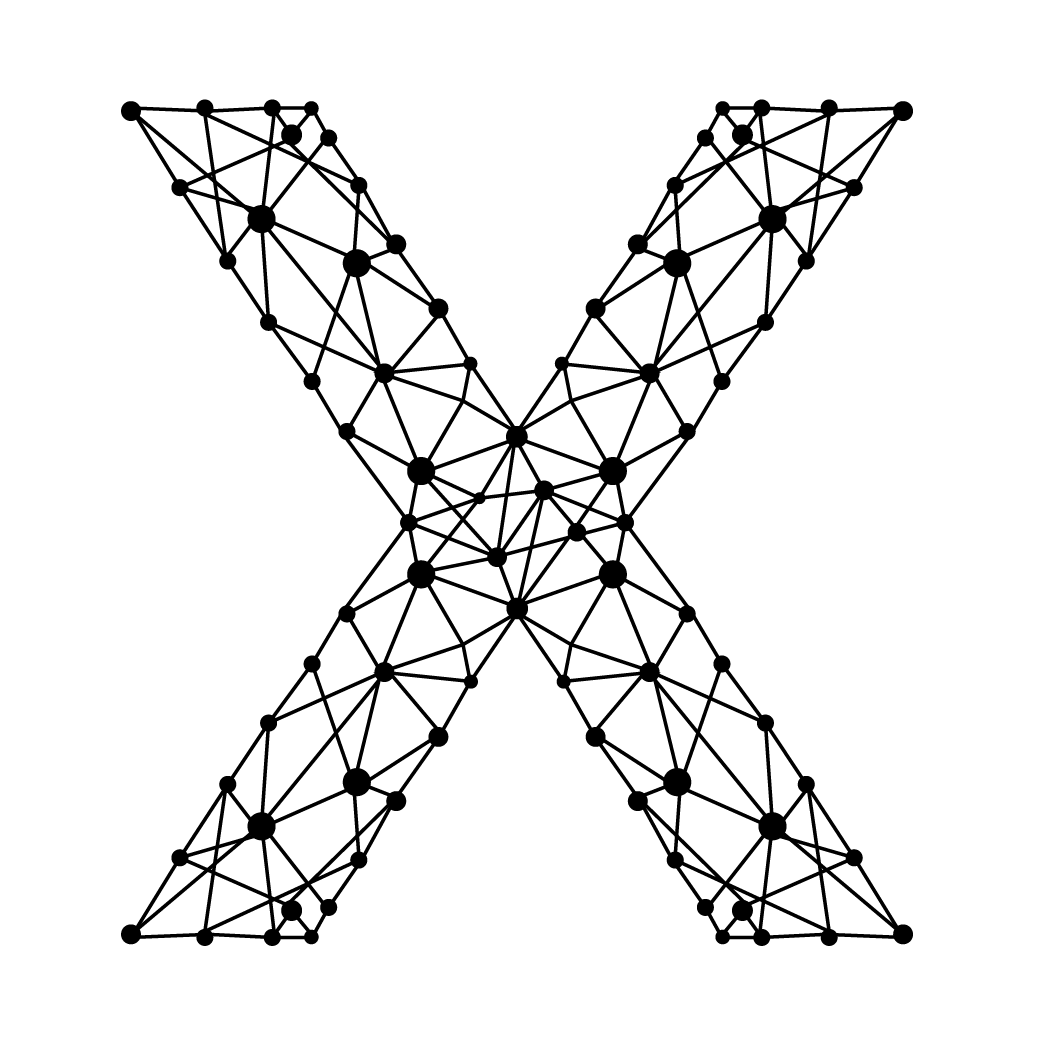Understanding Connected and Local Automatically Added Routes in Routing
When configuring routers, understanding how routing tables are populated with connected and local routes is crucial for network management. In this article, we will delve into what connected and local routes are and illustrate these concepts with an example.
What are Connected Routes?
Connected routes are routes to the subnets directly connected to the router’s interfaces. These routes are automatically added to the routing table when an interface is configured with an IP address and subnet mask.
What are Local Routes?
Local routes are routes to the exact IP addresses assigned to the router’s interfaces. These routes are also automatically added to the routing table when an interface is configured with an IP address.
Example Scenario
Imagine a router with two interfaces:
- Interface 1: IP address
192.168.1.1with subnet mask255.255.255.0(/24) - Interface 2: IP address
10.0.0.1with subnet mask255.255.255.0(/24)
Configuration and Resulting Routes
When these interfaces are configured, the router will automatically add both connected and local routes to its routing table.
For Interface 1:
- Connected Route:
192.168.1.0/24(represents the entire subnet directly connected to Interface 1) - Local Route:
192.168.1.1/32(represents the specific IP address of Interface 1)
For Interface 2:
- Connected Route:
10.0.0.0/24(represents the entire subnet directly connected to Interface 2) - Local Route:
10.0.0.1/32(represents the specific IP address of Interface 2)
Routing Table Example
The routing table of the router might look something like this:
Destination Gateway Genmask Flags Interface 192.168.1.0 0.0.0.0 255.255.255.0 C eth0 192.168.1.1 0.0.0.0 255.255.255.255 L eth0 10.0.0.0 0.0.0.0 255.255.255.0 C eth1 10.0.0.1 0.0.0.0 255.255.255.255 L eth1
Explanation of Routing Table Entries
192.168.1.0/24(Connected Route): This entry indicates that the subnet192.168.1.0/24is directly reachable via interfaceeth0.192.168.1.1/32(Local Route): This entry indicates that the IP address192.168.1.1(the IP address ofeth0) is directly reachable and is used for local traffic.10.0.0.0/24(Connected Route): This entry indicates that the subnet10.0.0.0/24is directly reachable via interfaceeth1.10.0.0.1/32(Local Route): This entry indicates that the IP address10.0.0.1(the IP address ofeth1) is directly reachable and is used for local traffic.
Understanding /24 and /32 Subnets
To better understand connected and local routes, it is essential to grasp what /24 and /32 subnets mean:
/24 Subnet: The Street
A /24 subnet (subnet mask 255.255.255.0) includes 256 IP addresses, where the first address is the network address, the last address is the broadcast address, and the remaining 254 addresses are usable for devices.
Think of a /24 subnet as a street with house numbers ranging from 1 to 254. For example:
192.168.1.0/24represents a street (subnet) where the addresses range from192.168.1.1to192.168.1.254. The addresses192.168.1.0and192.168.1.255are reserved for the network address and broadcast address, respectively.10.0.0.0/24represents another street (subnet) where the addresses range from10.0.0.1to10.0.0.254. The addresses10.0.0.0and10.0.0.255are reserved for the network address and broadcast address, respectively.
/32 Subnet: The House Address
A /32 subnet (subnet mask 255.255.255.255) represents a single IP address. It’s like having a specific house address on a street. For example:
192.168.1.1/32represents a single address on the192.168.1.0/24subnet, like having house number 123 on Maple Street.10.0.0.1/32represents a single address on the10.0.0.0/24subnet, like having house number 456 on Oak Street.
How to Remember It: The Street Address Analogy
Understanding connected and local routes can be made easier by comparing them to a street address system in a neighborhood. Here’s how:
Connected Route: The Street
Think of a connected route as the entire street (subnet) your house (interface) is on. For example, if you live on Maple Street, which ranges from house numbers 1 to 254, this street represents a connected route. Similarly, in a network, a connected route represents the entire subnet that is directly connected to a router interface.
In our scenario:
- The subnet
192.168.1.0/24is like Maple Street, with house numbers from 192.168.1.1 to 192.168.1.254. - The subnet
10.0.0.0/24is like Oak Street, with house numbers from 10.0.0.1 to 10.0.0.254.
Local Route: The House Address
Think of a local route as your specific house address on that street. For example, if you live at 123 Maple Street, this is your local address within the broader Maple Street. In a network, a local route represents the specific IP address assigned to a router’s interface.
In our scenario:
- The IP address
192.168.1.1/32is like the house at 123 Maple Street, identifying a specific location on the 192.168.1.0/24 subnet. - The IP address
10.0.0.1/32is like the house at 456 Oak Street, identifying a specific location on the 10.0.0.0/24 subnet.
By visualizing the routing table in this way, with “connected” routes representing the broader networks (streets) and “local” routes representing specific interface IPs (house addresses), you can better understand how a router automatically populates its routing table when interfaces are configured. This analogy helps make the concept more intuitive and memorable.