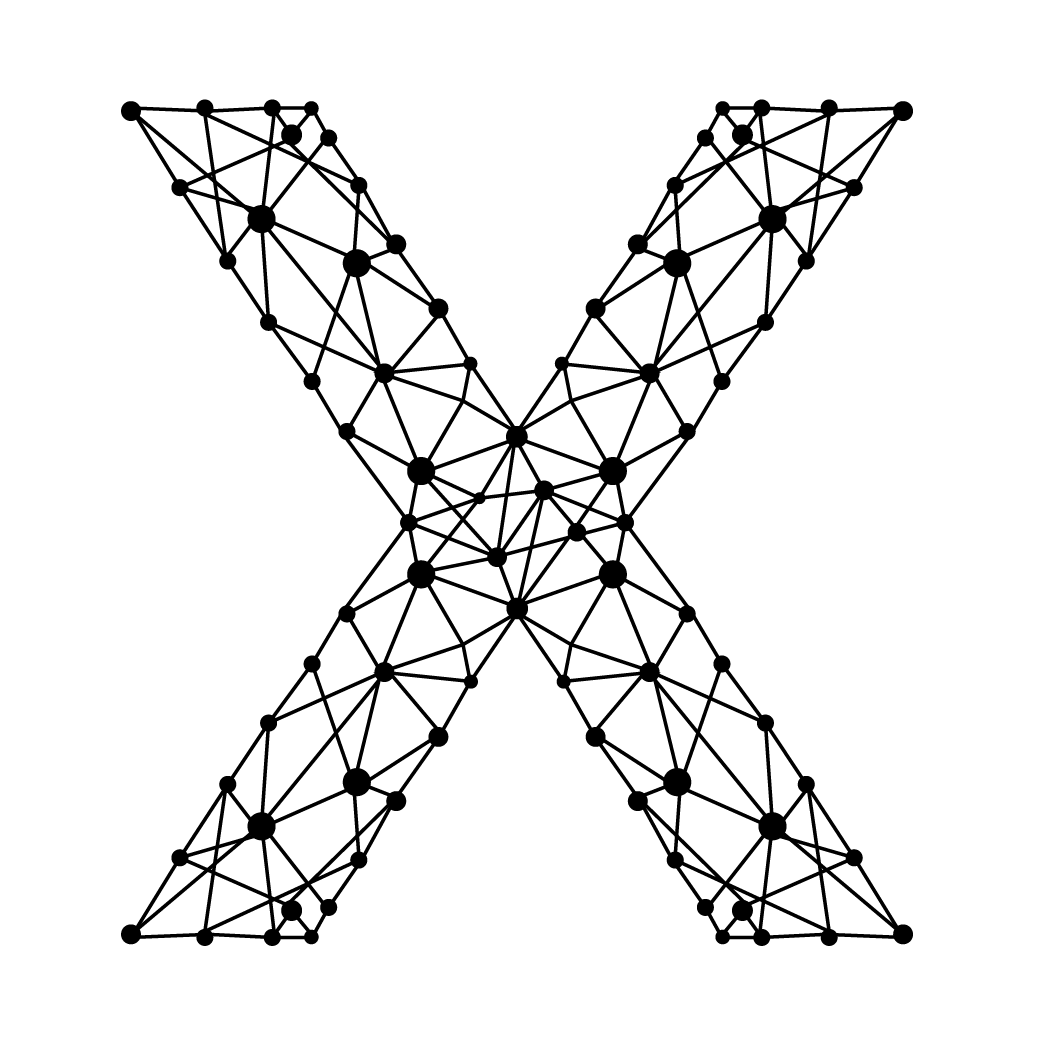VLAN Tagging in Non-Cisco Environments
VLAN Tagging Standards
VLAN tagging is standardized by the IEEE 802.1Q protocol, which is supported by most networking equipment vendors. This standard allows VLAN tags to be added to Ethernet frames, enabling the identification of the VLAN to which each frame belongs. The standardization ensures interoperability across different vendors.
How VLAN Tagging Works
When an Ethernet frame is transmitted over a trunk link, an additional 4-byte tag is inserted into the frame header. This tag includes a VLAN identifier (VLAN ID) that specifies the VLAN to which the frame belongs.
VLAN Tagged Frame:
+---------+---------+--------+--------------------+---------+
| Ethernet| 802.1Q | Type/ | Data | Ethernet|
| Header | Header | Length | | Trailer |
+---------+---------+--------+--------------------+---------+
| 14 bytes | 4 bytes| | 4 bytes |
Fields in the 802.1Q Tag
| Field | Size | Description |
|---|---|---|
| Tag Protocol Identifier (TPID) | 2 bytes | Indicates the frame is tagged (value is 0x8100). |
| Priority Code Point (PCP) | 3 bits | Specifies the frame priority level (used for QoS). |
| Drop Eligible Indicator (DEI) | 1 bit | Indicates whether the frame can be dropped when congestion occurs. |
| VLAN Identifier (VLAN ID) | 12 bits | Specifies the VLAN to which the frame belongs (range 0-4095). |
Examples of VLAN Tagging in Non-Cisco Environments
Most modern networking equipment from vendors such as Juniper, HP, Dell, and Arista support VLAN tagging using the 802.1Q standard. Here are some examples:
Juniper Networks
In Juniper switches, VLAN tagging can be configured using the following commands:
set interfaces ge-0/0/0 unit 0 family ethernet-switching port-mode trunk
set interfaces ge-0/0/0 unit 0 family ethernet-switching vlan members [ vlan10 vlan20 ]
HP ProCurve
In HP ProCurve switches, VLAN tagging is configured as follows:
vlan 10
name "VLAN10"
tagged 1-24
exit
vlan 20
name "VLAN20"
tagged 1-24
exit
Arista Networks
In Arista switches, VLAN tagging can be configured using these commands:
interface Ethernet1
switchport mode trunk
switchport trunk allowed vlan 10,20
Interoperability and Use Cases
VLAN tagging allows for efficient network segmentation and traffic management across different vendors' equipment. Use cases include:
- Data Centers: VLAN tagging is used to isolate different types of traffic such as management, storage, and data traffic.
- Enterprise Networks: VLANs are used to segment departmental traffic (e.g., HR, Finance, Engineering) for better security and performance.
- Service Providers: VLAN tagging enables the separation of traffic for different customers in a shared infrastructure.