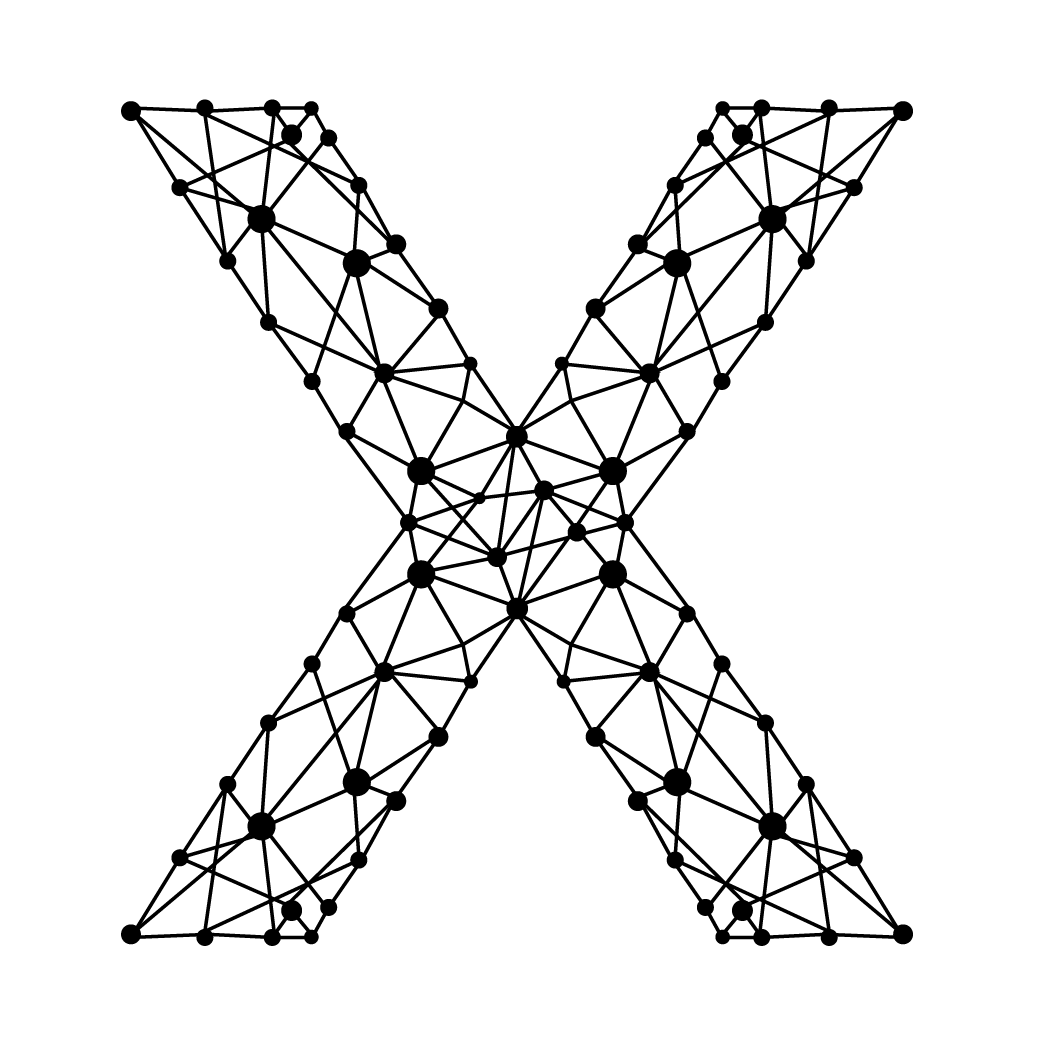VLANs, DTP, VTP, and Port Types Explained
What is a VLAN?
A VLAN (Virtual Local Area Network) is a logical grouping of devices within a network. VLANs segment a physical network into multiple logical networks. Devices within the same VLAN can communicate with each other as if they were on the same physical network, regardless of their physical location.
Benefits of VLANs
- Improved Security: VLANs can isolate sensitive data from the rest of the network.
- Better Performance: VLANs reduce broadcast traffic by segmenting large networks.
- Flexibility and Scalability: VLANs simplify network design and management.
- Enhanced Network Management: VLANs enable easier management of network devices and resources.
Dynamic Trunking Protocol (DTP)
DTP is a Cisco proprietary protocol used to negotiate trunking on a link between two switches and to negotiate the type of trunking encapsulation to be used.
Operational Modes
- Auto: The port will convert the link to a trunk link if the other end is set to trunk or desirable mode.
- Desirable: Actively attempts to convert the link to a trunk link.
- On: Forces the link to be a trunk link without DTP negotiation.
- Nonegotiate: Disables DTP on the port.
VLAN Trunking Protocol (VTP)
VTP is a Cisco proprietary protocol used to manage VLANs across a network. VTP ensures that all switches in the network have consistent VLAN information.
VTP Versions
- VTP Version 1: The original version, supporting basic VLAN management.
- VTP Version 2: Adds support for Token Ring VLANs and consistency checks.
- VTP Version 3: Adds support for extended VLANs (4096 VLANs), private VLANs, and better security.
VTP Modes
- Server Mode: Allows the creation, modification, and deletion of VLANs. Changes are advertised to all other switches in the domain.
- Client Mode: Cannot create, modify, or delete VLANs. Synchronizes VLAN configuration from VTP server switches.
- Transparent Mode: Allows the creation, modification, and deletion of VLANs locally. Does not participate in VTP but forwards VTP advertisements.
- Off Mode: Does not participate in VTP and does not forward VTP advertisements.
Default VLANs and Usage
- VLAN 1: The default VLAN for all switch ports. Cannot be deleted.
- VLAN 1002-1005: Reserved for Token Ring and FDDI VLANs.
- VLAN 2-1001: Standard VLAN range that can be used and configured by administrators.
- VLAN 1006-4094: Extended VLAN range supported in VTP version 3.
Access Ports and Trunk Ports
Access Ports
An access port is a switch port that is assigned to a single VLAN. It is used to connect end devices such as computers, printers, and IP phones to the network. Access ports only carry traffic for their assigned VLAN.
Access Port Example:
+---------+ +----------+
| Computer|-----| Switch | VLAN 10
+---------+ | Access |
| Port |
+----------+
Trunk Ports
A trunk port is a switch port that can carry traffic for multiple VLANs. Trunk ports are used to connect switches to each other and to routers. They use tagging to identify the VLAN to which each frame belongs.
Trunk Port Example:
+-----------+ +-----------+
| Switch 1 |-----| Switch 2 |
| Trunk Port| | Trunk Port|
+-----------+ +-----------+
VLANs: 10, 20, 30
Tags in Trunk Ports
When frames are sent over a trunk link, they are tagged with a VLAN identifier. This tagging allows the receiving switch to determine the VLAN to which the frame belongs. The most common tagging protocol is IEEE 802.1Q.
Tagging Example
+-----------+ +-----------+
| Switch 1 |---Tagged Frame-->| Switch 2 |
| VLAN 10 | VLAN ID: 10 | VLAN 10 |
| VLAN 20 | | VLAN 20 |
+-----------+ +-----------+
VLAN, DTP, VTP, and Port Types Interactions
VLANs, DTP, VTP, access ports, and trunk ports work together to manage and optimize network configurations.
- VLAN Assignment: VLANs group devices for efficient communication and security.
- Access Ports: Connect end devices to a single VLAN.
- Trunk Ports: Carry traffic for multiple VLANs between switches and routers.
- Tagging: Tags in trunk ports ensure frames are correctly forwarded to their respective VLANs.
- DTP Negotiation: DTP dynamically negotiates trunk links to carry multiple VLANs across a single physical link.
- VTP Synchronization: VTP synchronizes VLAN information across the network to ensure consistency and ease of management.